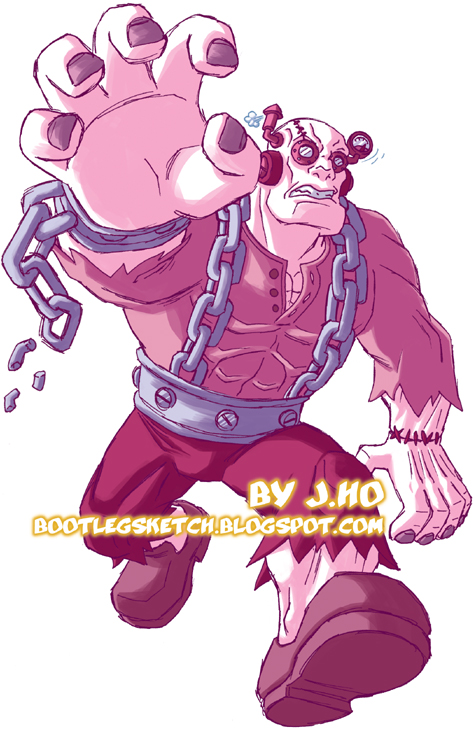NOW OPEN FOR REGISTRATION AT SCHOOLISM.COM
Course Name: Building a Powerful Comic Book Portfolio with Alvin Lee
Start Date: 02/20/2009
Seats Available: 15
Pre-Requisites: Good knowledge of perspective and human anatomy
Cost: $998
Register at SCHOOLISM.COM
Nine Lessons in Total.
Lesson 1: Introduction to Tools and Script Analysis
In this lesson I will begin by running through all the necessary tools you will need for this course. From the proper drafting pencil to use, using a french curve, down to basic photoshop skills to scan and remove non-photo blue from the penciled page. All of the different tools you will need as a professional will be covered during this lesson. After you have been familiarized with the tools I will move forward to analyzing a script with you where you will be thumb-nailing layouts of a page, providing me with several different variations of trial and error until you have the strongest layout and why. Strong storytelling will be the foundation of this assignment.
Lesson 2: The Hero
You will be introduced to the hero and his unique features. I will cover the basic anatomy of a Hero and from there you will be completing a turnaround of the Hero that I provide for you mimicking my own personal style. This will be a test of consistency and accuracy, you will learn the fundamentals of having to draw the same character repeatedly in different angles. I will teach you how to do render a proper turnaround with the usage of guidelines which will be repeated on the hero's face.
Lesson 3: The Heroine
I will introduce you to drawing the heroine and the delicacy of a woman's figure. More importantly which lines to keep, which to take away. You will be repeating the same process and completing a turnaround of a full figure drawing I provide for you. Again you will be replicating my style but doing so in different angles to test your ability to create consistently out of your own comfort zone. I will also be covering the alluring features of a woman's face.
Lesson 4: Exaggerated Proportions and Foreshortening
After you have been accustomed to penciling the fundamentals of a comic book character we will then move on to explore the excitement of exaggeration. During this lesson I will show you interesting ways to encourage your creativity with human anatomy, especially for comicbooks. I will be providing you with a drawing of a disproportionate figure and you will be analyzing that in the form of a turnaround. After that is completed we will move on to dynamic foreshortening. I will be showing you different techniques to really make something look like it is coming towards the viewer. We will be completing a study on both arms and legs and how to foreshorten them properly.
Lesson 5: Dynamic Hands
The complete penciler must know how to draw not only realistic hands but also powerful ones. In this lesson I will be showing you tricks I have learned during my career to help you understand hands, how they work and how to exaggerate them to create a desired emotional effect. During this lesson you will also be doing a study on the expressions of your own hands and using them as your own lifedrawing tool. Those principles will be applied to a set of exaggerated comic book hands, to test your understanding and consistency.
Lesson 6: Detailing and Textures
This lesson will cover everything from the basics of light and shadow to the intricacies of detailing a page using different comicbook styles. The different techniques covered will include using hard shadows to define a character, crosshatching to create shades of dark to light, minimalistic lineart and texturing for different surface materials. Those individual comic styles will be put to the test on basic shapes to demonstrate each's properties which will then be applied to the human figure.
Lesson 7: Lightboxing and Perspective Guidelines
During this class you will learn the techniques of using a lightbox when enlarging a thumbnail. I will show you how to complete an accurate perspective grid so that you characters coincide with the backgrounds properly to avoid mishaps. I will be covering the importance of using the copy, trim and bleed lines on a comicboard and lastly I will have you enlarge your own layout previously provided to me in Lesson 1 and prepare the page for the penciling phase.
Lesson 8: Backgrounds
In this lesson you will be introduced to the establishing panel. The one panel that will showcase your versatility in drawing environments that surround your characters. I will be showing you different techniques in using perspective grids and also the application of textures for different surfaces. I will be providing you with a floorplan of an environment in which I will be helping you create the elevation. I will also be showing you tricks of the trade in making backgrounds easier for you, especially when you are limited in time. Also I will be covering a brief segment on the usage of speedlines.
Lesson 9: Penciling
Everything we have covered during the previous 8 lessons will be culminated into this final lesson! Just to give you an idea, you will be applying the light and shadow techniques in lesson 6 on the layout you provided in Lesson 1 on the page you enlarged in lesson 7. The Hero and the Heroine from lessons 2 and 3 will be drawn on the final page using one of the unique comic penciling styles and the end result will be a completed penciled page, packed with everything a powerful comicbook portfolio should include!